Views
Introduction
This section describes the views that are available in the application.
Views
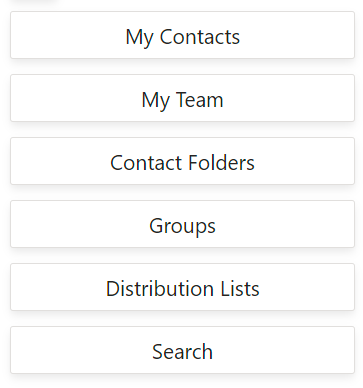
My Contacts
This list is where your favorite, most used contacts can be found. Add your teammates, partners project team or anyone else you consider worth contacting frequently
Editable
My Team
My Team is an automatically generated view based upon those user with the same "manager" in their user profile. This property is managed by your administrators and may not be enabled in your organization
Not Editable
Contact Folders
Your Contact Folders allow you to group your contacts into folders. Add as many as you need.
Editable
Groups
Your Groups show the membership lists of all the groups you are a member of. This can eb very useful when selecting multiple users to see their availability or start a chat with all members (similar to mentioning a @channel)
Not Editable
Distribution Lists
A distribution list is a group of users or contacts that has been collated by your administrators. They can be used as mailing lists or contact groups in Office 365. The Distribution list has an email address itself but we show the members of those groups.
Not Editable
Search
The search view allows you to search for any user in your organization. once found you can carry out all the same actions as if they were one of your contacts. You can also choose to add them to any of your contact folders or My Contacts.
Not Editable
Adding New Contacts
Adding New Folders
Help
This starts the product tour which provides helpful tips on the app layout and describes its functions.