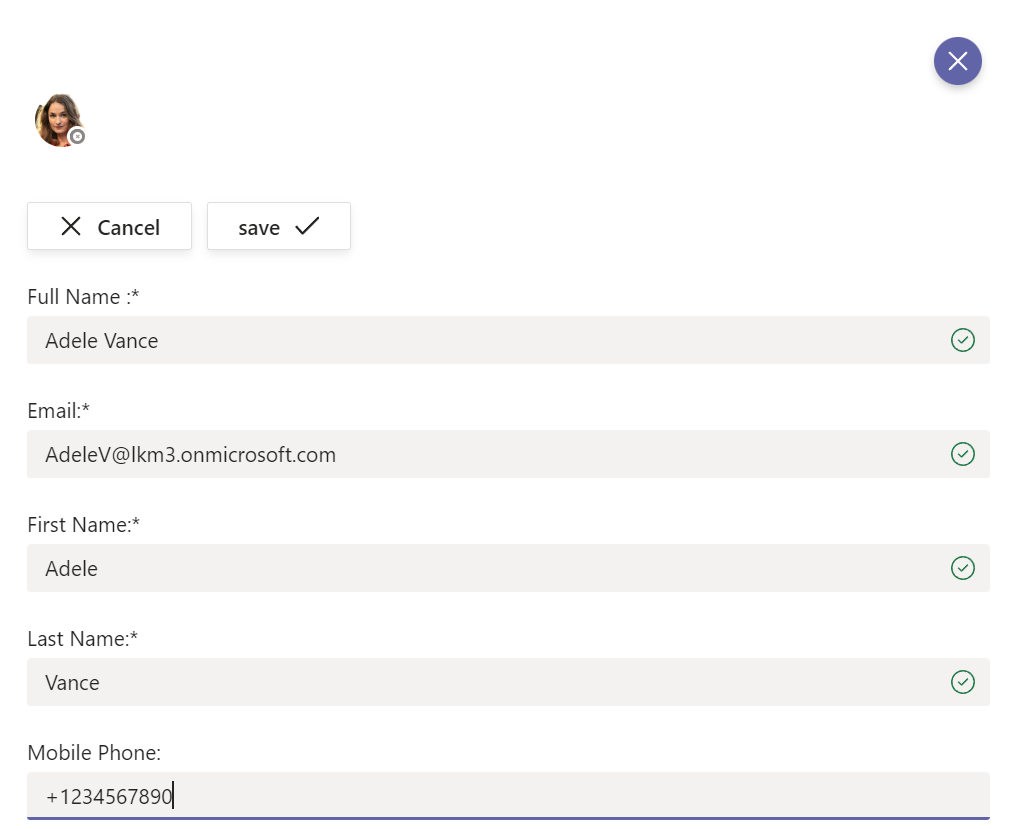Editing Contact Details
Introduction
This section describes how to edit your contacts.
Only contacts within certain views can be edited for instance in My Contacts or in contact folders.
Colelageues and contacts in Groups, My Team or Distribution Lists cannot be edited, but you can add them to your editable views
Editing a contact
The option to edit contacts is available in the "My Contacts" view or any of your contacts folders
Other views such as my team or groups cannot be edited. The information is provided by the user profiles of those people.
To edit a contact click the "View Contact Info" button for a contact
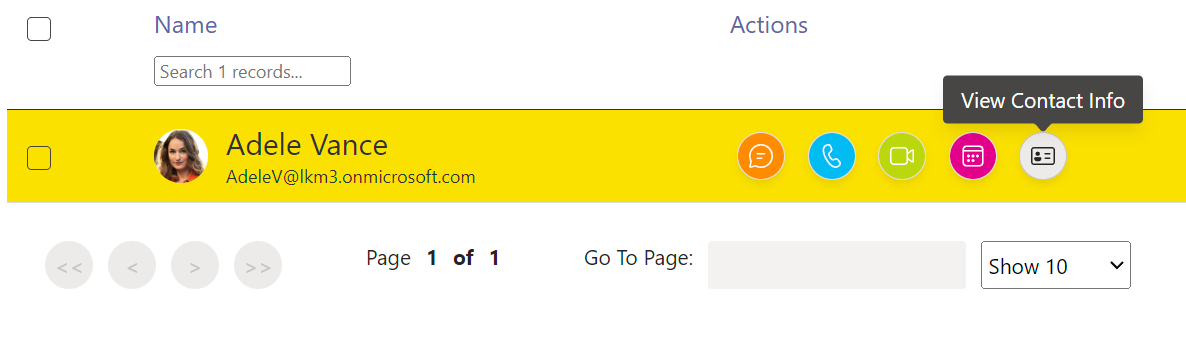
The view form allows you to edit the contact details.
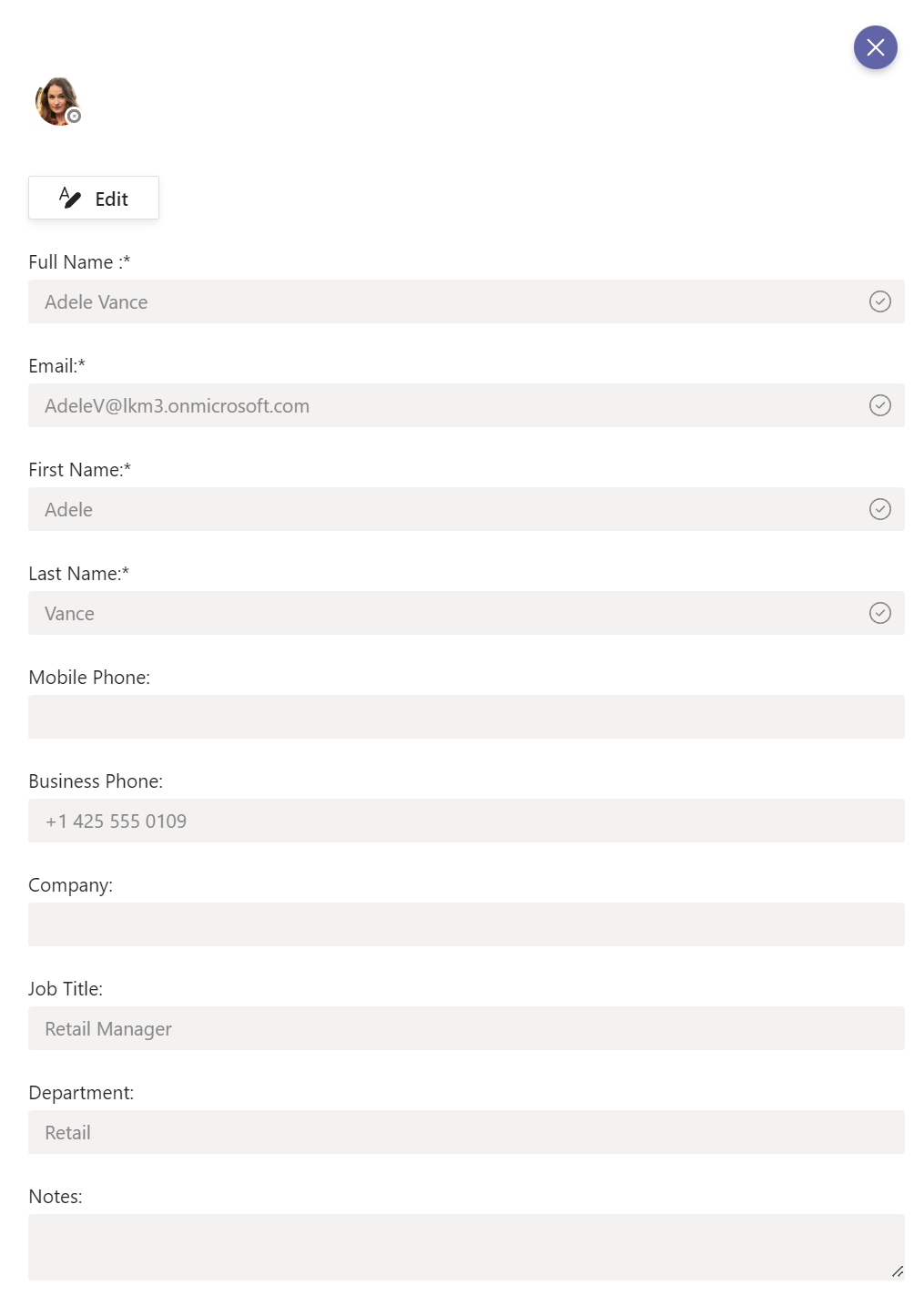
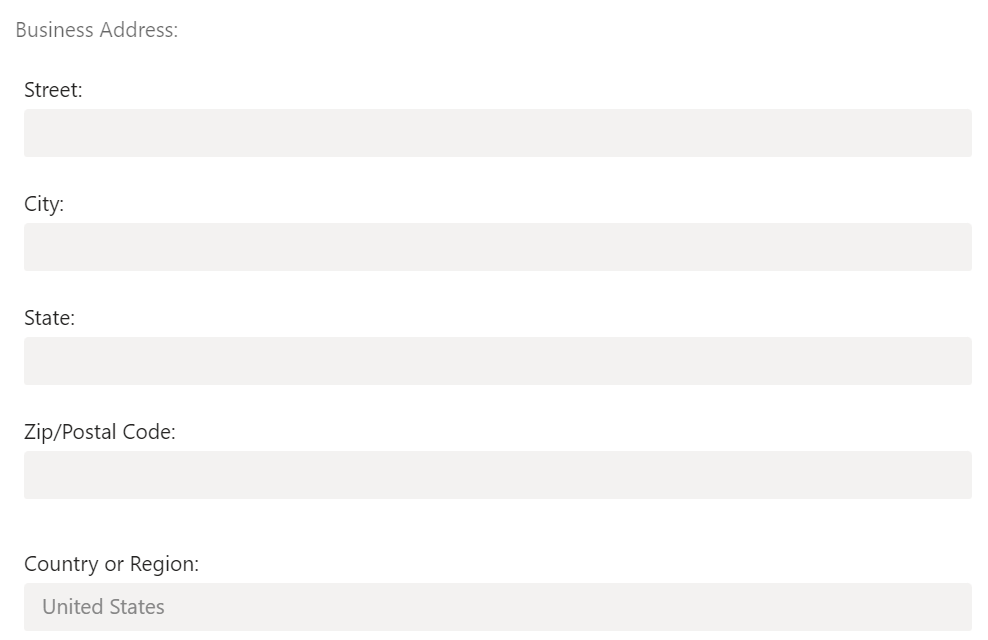
Click the edit button to amend or add details and click "Save".